Remarketing is a great tool when IFAs want to re-connect previous visitors of their website with their company brand. Yet like many digital tools, remarketing can be tricky to use effectively; especially if you’re new to it.
If that sounds like you, never fear. We’ve been using remarketing for a long time, and have 3 recommendations that will help you manage your campaign. Financial advisors also largely make up our client base, so we know how IFAs can best use it to serve their needs.
Here are our 3 top remarketing tips for financial advisors:
1. Vary your advert content
The nature of remarketing is that you’re showing adverts, repeatedly, to previous visitors of your website. The best case scenario is that you re-engage these prospects with your brand. They go back onto your website, find your contact details, pick up the phone, and presto …you’ve got a new client!
The worst case scenario is that you annoy your prospects with too many ads. Or they get bored by seeing the same ads from you over and over again. Okay, so you haven’t directly lost any money if they’re not clicking on your ads. But you’re not exactly making any money either.
One solution is to only let your ads show at certain times of day. The best times would be when your ads have a higher “click-through-rate” (CTR); i.e. those times when they’re more likely to click on your ads. You can also vary your ads to keep users interested.
Here’s what I often do. I set up 8-10 ads in a remarketing campaign, and switch the first 4-5 on for the first week (whilst keeping the others paused). The following week, I will then pause the first 4-5 ads, and switch the others on. I find this approach really saves time and promotes engagement.
2. Exclude “bounced” website visitors from your list
You’ll need to hook your AdWords account up to Google Analytics to make this one work. It’s a great way to make your marketing more effective and save yourself money down the line.
Your “bounce rate” refers to the number of visitors to your site who leave without engaging/taking any action. This might mean that they don’t explore your website; instead they just glance at the homepage before leaving quickly. This often means that these users have arrived at your website by mistake.
It would be a waste of time showing your remarketing ads to these visitors. It’ll be a waste of money too if they happen to click on one of them by accident. To avoid this, you’ll need to set up custom combination lists in your AdWords account which will filter out disengaged users from your remarketing campaign.
3. Set up an appropriate “list membership limit”
You can show your ads to your audience for up to 540 days if you like, but that’s almost certainly not the best timeframe! Many users don’t know how to clear their cookies. So you’ll be showing your ads to them for well over a year – by which point they will likely no longer be interested.
A good starting duration is to set your ads to show for 30 days after a user visits your website. Let this run for a while and see how it goes. You can always change this later if you think a different duration would be more effective.
Good luck with your campaign!
 As the Marketing Coordinator at CreativeAdviser, Phil is responsible for devising marketing strategies for his clients, generating engaging and informative content, and ensuring brand consistency across all of CreativeAdviser’s communications. Phil has a passion for digital marketing and a borderline-unhealthy addiction to Google analytics.
As the Marketing Coordinator at CreativeAdviser, Phil is responsible for devising marketing strategies for his clients, generating engaging and informative content, and ensuring brand consistency across all of CreativeAdviser’s communications. Phil has a passion for digital marketing and a borderline-unhealthy addiction to Google analytics.
In his spare time, Phil can be found powerlifting at his local gym, watching action movies, or playing acoustic guitar at open mic nights.